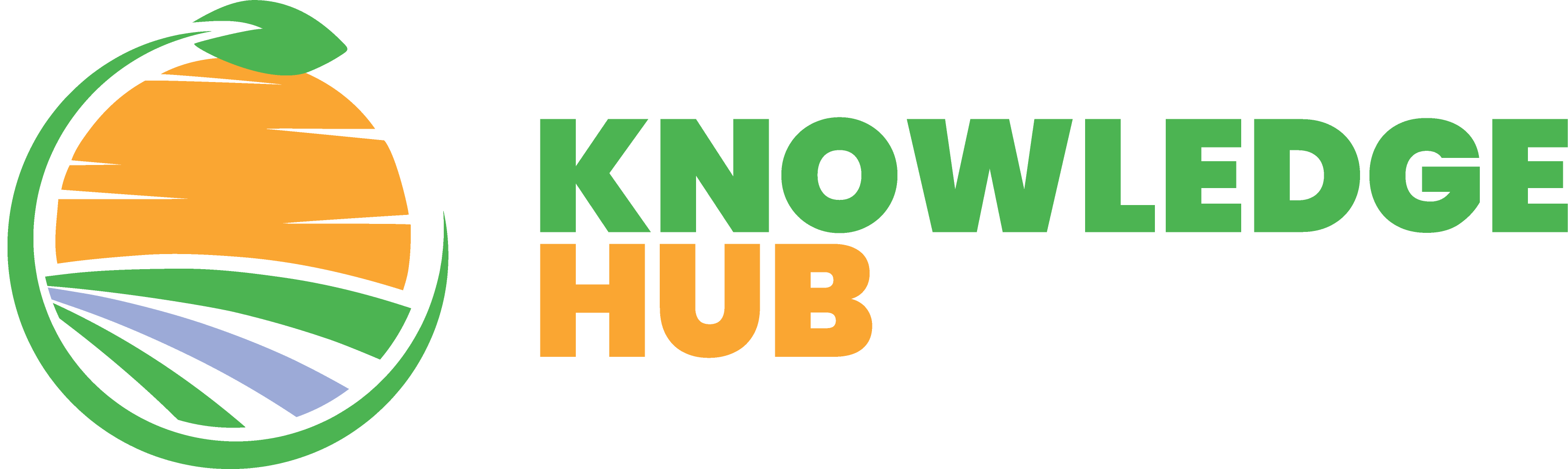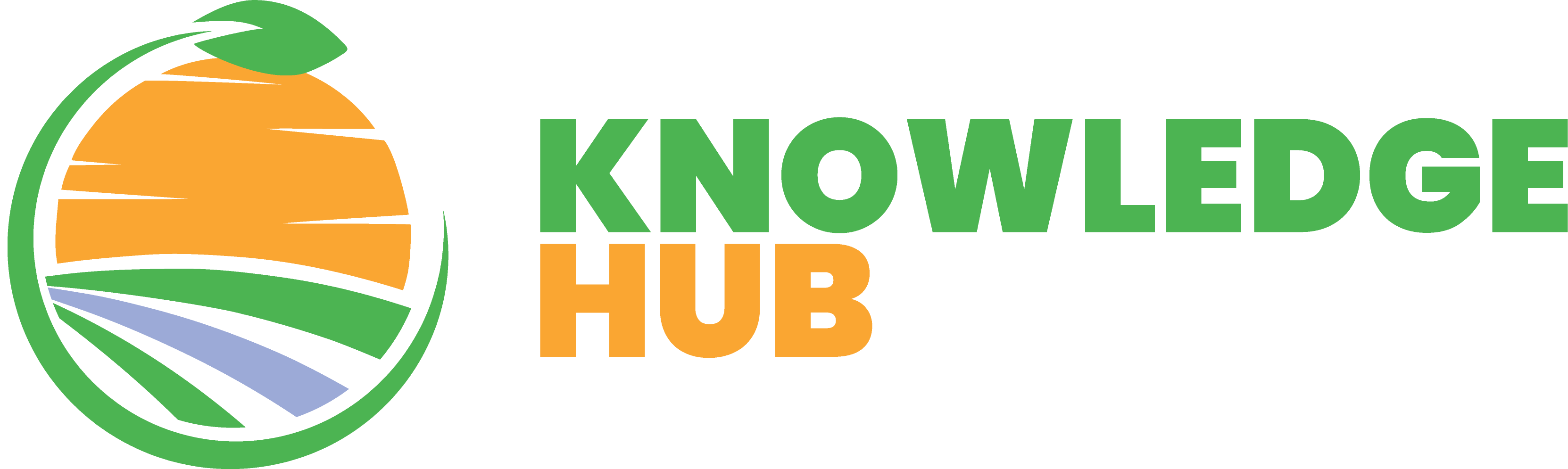Dear Readers,
In the wake of disruptions caused by the COVID-19 outbreak, most
organisations have turned to deploying ICT based solutions to facilitate
working away from the office. One of these solutions is the use of
electronic and digital signatures to make authorisations. The embrace of
electronic and digital signatures is likely to gain currency to enable
the authorisation of tasks while away from the office to allow work to
continue. The internet is awash with possible solutions for electronic
and digital signatures some of which are made accessible by the use of
smartphones. Selection of digital solutions needs careful consideration.
There is a difference between an _electronic signature_ and a _digital
signature_. A digital signature has added layers of security used to
identify the signer and protect the information in the document (Herman,
2019). The United States (U.S.) Electronic Signatures in Global and
National Commerce (ESIGN) Act of 2000 also distinguishes between these
two types of signatures.
Herman (2019) advised that if you simply need to sign a PDF and print it
out, you may not need any extra security features, and a basic
electronic signature app will do the trick. But if you're storing and
sending a lot of sensitive contracts, the added security of a digital
signature app may be what you need. She further listed the following as
some of her identified 7 Best eSignature Apps:
* DocuSign [1] for tracking the entire document lifecycle
* HelloSign [2] for users on a budget
* Adobe Sign [3] for Adobe integration
* Preview [4] for occasionally signing documents
* RightSignature [5] for added security
* Yousign [6] for sending lots of documents
* Contractbook [7] for collaborating on paperwork
Mancini (2009) offered some useful tips on selecting a digital signature
solution for your organisation. In summary that: digital signature
solutions should be able to: 1) Verify recipients outside of an
organization; 2) Enable employees to sign documents while traveling; 3)
Enable cross-platform capabilities; 4) Enable the use of numerous common
word processing applications and image formats.
The following points have been extracted from the original article by
(Mancini, 2019) from the company (AIIM) website:
https://info.aiim.org/aiim-blog/newaiimo/2009/12/16/8-tips-for-selectin…
The following issues have to be examined in selecting a digital
signature solution:
1. Sealing Documents: A digital signature must be able to seal any
electronic document and guarantee that it is tamperproof. It uses a
one-time "fingerprint", unique to both the signer and the document to
ensure that the signer is indeed the originator or owner of the
document. This "fingerprint" cannot be reused or reassigned and proves
that the message has not been altered in any way.
2. Multiple Application Support: A digital signature system needs to
have flexibility to support multiple applications.
3. Multiple Signatures: It should be possible for more than one person
in more than one place to sign a document where these documents must be
reviewed, approved, and signed by more than one person. An effective
digital signature system should enable "sectional signing", which allows
signatories to edit and sign their portion of the document.
4. Compliance: To be considered legally binding, documents, and
transactions - paper-based or electronic - must meet many basic
requirements and strict standards. These include the following basic
requirements:
* _Authenticity_ - the signature can be authorized by a secure
process.
* _Integrity_ - any tampering during transmission can be detected.
* _Privacy_ - the signature cannot be accessed by unauthorized
sources.
* _Enforceability_ - the signatures must be verifiable by all parties.
* _Non-refutability_ - the signature cannot be denied or disavowed.
The last important requirement is that the message must be able to
"stand up in court." Referred to as "non-repudiation," this means that
the digital signature must ensure that the parties involved in the
transaction cannot deny sending the message or its contents. In addition
to the above general requirements, some industries, such as finance or
pharmaceutical, have specific requirements.
5. Transportability: If a company sends a signed document to a client
who has not installed the same digital signature system, they should be
able to verify the document. A digital signature must arrive unaltered
anywhere in the world and be easily verified without the need for
complicated installation of other applications.
6. Seamless User Sign-Up: Signatories register electronically and obtain
a digital certificate. The certificate provides electronic
identification similar to a birth certificate or a passport. "Digital
certificates contain information about the user, such as the certificate
holder's name, e-mail address, and other specific identifying
information. Digital certificates verify that the user is who he or she
claims to be. Certificates are generated by the Certificate Authorities
(CA) immediately after the identity of the user is validated. Neither
the users nor the IT person should be aware of how a certificate is
generated or maintained".
7. Simple-to-Use: It has to be simple, intuitive, and quick. And should
take no more than 10 seconds or 1-2 mouse clicks - to ensure that the
document is signed, sealed, and legally compliant.
8. Total Cost of Ownership: Look out for the potential hidden costs:
These could be associated with difficult means of deployment;
complicated software requiring a heavy investment in IT support and
development. Sometimes, a Help Desk or additional staff need to be
employed to support the system. Other costs to be checked include
registration and renewal fees for digital certificates, the cost for
smart cards, etc.
CCARDESA's mention of brands or proprietary products does not imply
endorsement of those products. Therefore, the users are strongly advised
to employ diligence to determine if the use of such products will be
effective under their existing country legislative framework.
Sources:
Herman H (2019). The 7 Best Electronic Signature Apps of 2019
https://zapier.com/blog/best-digital-signature-apps/ Accessed:
18/05/2020
Mancini J. 2019. 8 Tips for Selecting a Digital Signature Solution.
https://info.aiim.org/aiim-blog/newaiimo/2009/12/16/8-tips-for-selectin…;
accessed: 18/05/2020
U.S. Guide to Electronic Signatures (2017)
https://acrobat.adobe.com/content/dam/doc-cloud/en/pdfs/adobe-sign-us-g…
Accessed; accessed: 18/05/2020
Thanks,
--
Baitsi K. Podisi(PhD)
_Research & Advisory Services Thematic Coordinator,_
_Center for Coordination of Agricultural Research and Development for
Southern Africa (CCARDESA) Secretariat_
_Plot 4701 Station Exit Road_
_Private Bag 00357, Gaborone_
_Botswana. _
Tel: +267 3914991/7
_Email: bpodisi__@ccardesa.org_
[8]| [9]| [10] | [11]
_For sharing and accessing regional agricultural information, visit the
CCARDESA Southern African Agricultural Information and Knowledge System
(SAAIKS) http://www.ccardesa.org/saaiks-knowledge-hub_ +267 3914997 Ext
211
Fax +267 316 7211
Links:
------
[1] https://zapier.com/blog/best-digital-signature-apps/#DocuSign
[2] https://zapier.com/blog/best-digital-signature-apps/#HelloSign
[3] https://zapier.com/blog/best-digital-signature-apps/#AdobeSign
[4] https://zapier.com/blog/best-digital-signature-apps/#Preview
[5] https://zapier.com/blog/best-digital-signature-apps/#RightSignature
[6] https://zapier.com/blog/best-digital-signature-apps/#Yousign
[7] https://zapier.com/blog/best-digital-signature-apps/#Contractbook
[8] http://www.ccardesa.org/
[9] https://dgroups.org/groups/fara-rails/sadc-rails/ccardesa/join
[10] http://www.facebook.com/ccardesa
[11] http://www.twitter.com/ccardesaa
In the wake of disruptions caused by the COVID-19 outbreak, most
organisations have turned to deploying ICT based solutions to facilitate
working away from the office. One of these solutions is the use of
electronic and digital signatures to make authorisations. The embrace of
electronic and digital signatures is likely to gain currency to enable
the authorisation of tasks while away from the office to allow work to
continue. The internet is awash with possible solutions for electronic
and digital signatures some of which are made accessible by the use of
smartphones. Selection of digital solutions needs careful consideration.
There is a difference between an _electronic signature_ and a _digital
signature_. A digital signature has added layers of security used to
identify the signer and protect the information in the document (Herman,
2019). The United States (U.S.) Electronic Signatures in Global and
National Commerce (ESIGN) Act of 2000 also distinguishes between these
two types of signatures.
Herman (2019) advised that if you simply need to sign a PDF and print it
out, you may not need any extra security features, and a basic
electronic signature app will do the trick. But if you're storing and
sending a lot of sensitive contracts, the added security of a digital
signature app may be what you need. She further listed the following as
some of her identified 7 Best eSignature Apps:
* DocuSign [1] for tracking the entire document lifecycle
* HelloSign [2] for users on a budget
* Adobe Sign [3] for Adobe integration
* Preview [4] for occasionally signing documents
* RightSignature [5] for added security
* Yousign [6] for sending lots of documents
* Contractbook [7] for collaborating on paperwork
Mancini (2009) offered some useful tips on selecting a digital signature
solution for your organisation. In summary that: digital signature
solutions should be able to: 1) Verify recipients outside of an
organization; 2) Enable employees to sign documents while traveling; 3)
Enable cross-platform capabilities; 4) Enable the use of numerous common
word processing applications and image formats.
The following points have been extracted from the original article by
(Mancini, 2019) from the company (AIIM) website:
https://info.aiim.org/aiim-blog/newaiimo/2009/12/16/8-tips-for-selectin…
The following issues have to be examined in selecting a digital
signature solution:
1. Sealing Documents: A digital signature must be able to seal any
electronic document and guarantee that it is tamperproof. It uses a
one-time "fingerprint", unique to both the signer and the document to
ensure that the signer is indeed the originator or owner of the
document. This "fingerprint" cannot be reused or reassigned and proves
that the message has not been altered in any way.
2. Multiple Application Support: A digital signature system needs to
have flexibility to support multiple applications.
3. Multiple Signatures: It should be possible for more than one person
in more than one place to sign a document where these documents must be
reviewed, approved, and signed by more than one person. An effective
digital signature system should enable "sectional signing", which allows
signatories to edit and sign their portion of the document.
4. Compliance: To be considered legally binding, documents, and
transactions - paper-based or electronic - must meet many basic
requirements and strict standards. These include the following basic
requirements:
* _Authenticity_ - the signature can be authorized by a secure
process.
* _Integrity_ - any tampering during transmission can be detected.
* _Privacy_ - the signature cannot be accessed by unauthorized
sources.
* _Enforceability_ - the signatures must be verifiable by all parties.
* _Non-refutability_ - the signature cannot be denied or disavowed.
The last important requirement is that the message must be able to
"stand up in court." Referred to as "non-repudiation," this means that
the digital signature must ensure that the parties involved in the
transaction cannot deny sending the message or its contents. In addition
to the above general requirements, some industries, such as finance or
pharmaceutical, have specific requirements.
5. Transportability: If a company sends a signed document to a client
who has not installed the same digital signature system, they should be
able to verify the document. A digital signature must arrive unaltered
anywhere in the world and be easily verified without the need for
complicated installation of other applications.
6. Seamless User Sign-Up: Signatories register electronically and obtain
a digital certificate. The certificate provides electronic
identification similar to a birth certificate or a passport. "Digital
certificates contain information about the user, such as the certificate
holder's name, e-mail address, and other specific identifying
information. Digital certificates verify that the user is who he or she
claims to be. Certificates are generated by the Certificate Authorities
(CA) immediately after the identity of the user is validated. Neither
the users nor the IT person should be aware of how a certificate is
generated or maintained".
7. Simple-to-Use: It has to be simple, intuitive, and quick. And should
take no more than 10 seconds or 1-2 mouse clicks - to ensure that the
document is signed, sealed, and legally compliant.
8. Total Cost of Ownership: Look out for the potential hidden costs:
These could be associated with difficult means of deployment;
complicated software requiring a heavy investment in IT support and
development. Sometimes, a Help Desk or additional staff need to be
employed to support the system. Other costs to be checked include
registration and renewal fees for digital certificates, the cost for
smart cards, etc.
CCARDESA's mention of brands or proprietary products does not imply
endorsement of those products. Therefore, the users are strongly advised
to employ diligence to determine if the use of such products will be
effective under their existing country legislative framework.
Sources:
Herman H (2019). The 7 Best Electronic Signature Apps of 2019
https://zapier.com/blog/best-digital-signature-apps/ Accessed:
18/05/2020
Mancini J. 2019. 8 Tips for Selecting a Digital Signature Solution.
https://info.aiim.org/aiim-blog/newaiimo/2009/12/16/8-tips-for-selectin…;
accessed: 18/05/2020
U.S. Guide to Electronic Signatures (2017)
https://acrobat.adobe.com/content/dam/doc-cloud/en/pdfs/adobe-sign-us-g…
Accessed; accessed: 18/05/2020
Thanks,
--
Baitsi K. Podisi(PhD)
_Research & Advisory Services Thematic Coordinator,_
_Center for Coordination of Agricultural Research and Development for
Southern Africa (CCARDESA) Secretariat_
_Plot 4701 Station Exit Road_
_Private Bag 00357, Gaborone_
_Botswana. _
Tel: +267 3914991/7
_Email: bpodisi__@ccardesa.org_
[8]| [9]| [10] | [11]
_For sharing and accessing regional agricultural information, visit the
CCARDESA Southern African Agricultural Information and Knowledge System
(SAAIKS) http://www.ccardesa.org/saaiks-knowledge-hub_ +267 3914997 Ext
211
Fax +267 316 7211
Links:
------
[1] https://zapier.com/blog/best-digital-signature-apps/#DocuSign
[2] https://zapier.com/blog/best-digital-signature-apps/#HelloSign
[3] https://zapier.com/blog/best-digital-signature-apps/#AdobeSign
[4] https://zapier.com/blog/best-digital-signature-apps/#Preview
[5] https://zapier.com/blog/best-digital-signature-apps/#RightSignature
[6] https://zapier.com/blog/best-digital-signature-apps/#Yousign
[7] https://zapier.com/blog/best-digital-signature-apps/#Contractbook
[8] http://www.ccardesa.org/
[9] https://dgroups.org/groups/fara-rails/sadc-rails/ccardesa/join
[10] http://www.facebook.com/ccardesa
[11] http://www.twitter.com/ccardesaa